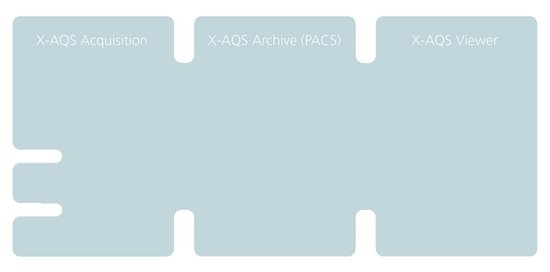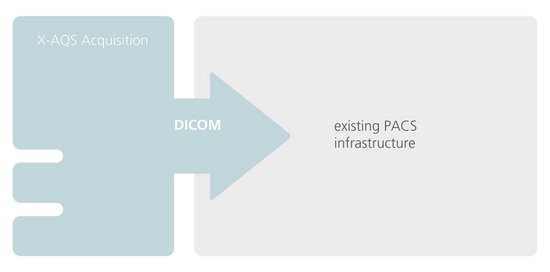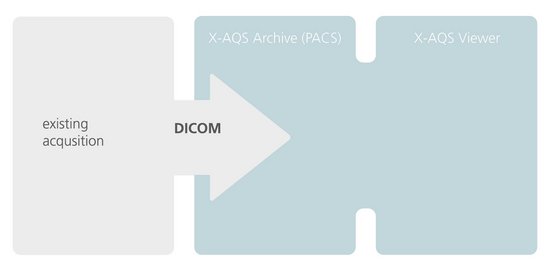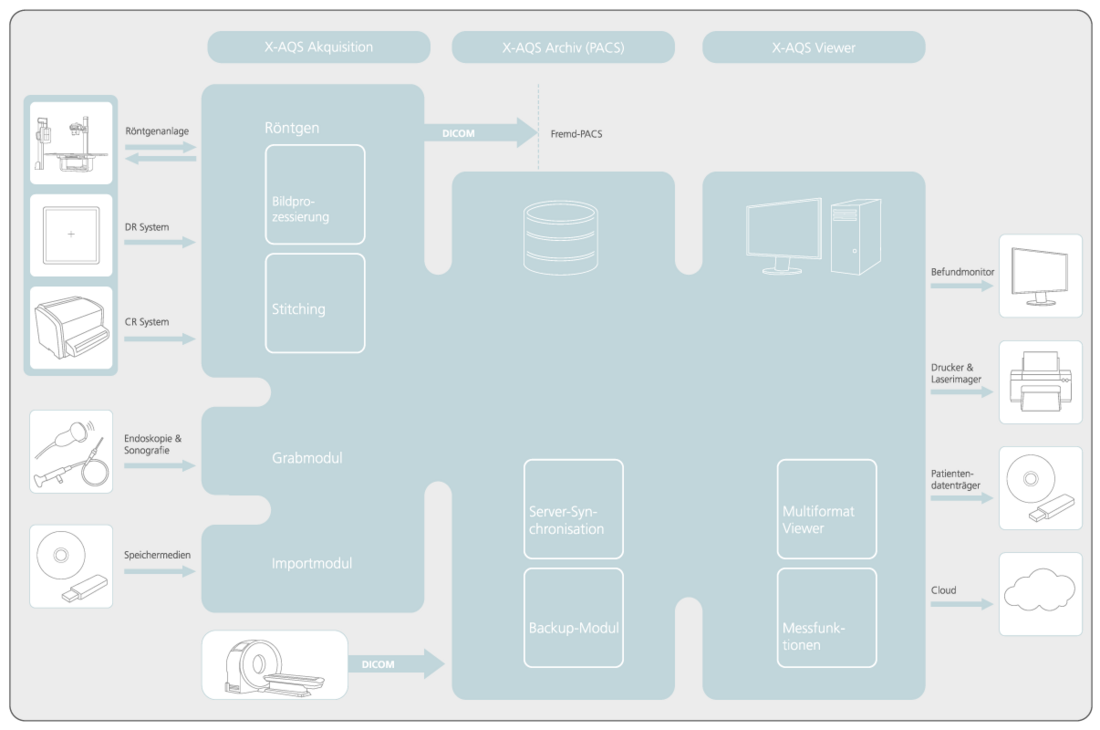Acquisition

System instructions
- Entry of patient information, or import of database information from the patient data management system
- Body region selection
- Selection of desired X-ray images from configurable lists
- Work list generation
- Treatment acceptance by procedure code from the patient data management system

Imaging
- State-of-the-art image processing
- Positioning aids for radiographic and/or radiotherapy procedures
- Recommended exposure values
- Transfer of values to the electronic X-ray log
- System control for EXAMION X-ray generators

Certified diagnostic viewer at initial workstation with measurement instruments
- Image rotation, flipping, automatic brightness and contrast optimisation
- Extensive measuring functions
- Image export and printing
Integration of other image sources

Video signal recording
- Sonography
- Endoscopy
- Photo and video cameras
- Cropping function for moving images
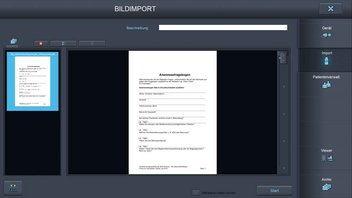
Image importing
- Importing of X-ray, CT and MRI data via CD and USB stick
- Import any image files
- Import PDF files
- Consistent operation even with different image sources
Viewer

X-ray images
- Display ready for diagnostic assessment
- Extensive editing functions and diagnostic tools
- Intuitive user interface
- Touchscreen operation supported

Photo, video and document display
- Single image and image series display
- Page by page document display
- Video file playback

Measurement functions
- Basic measurement functions such as distance and circumference
- Guided radiographic measurements utilising Ullmann's line, the Stulberg and Harris angle, and the Wiberg centre-edge infant hip angle
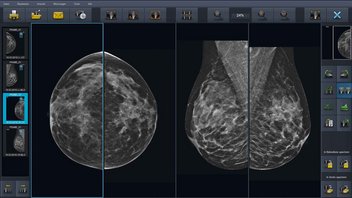
Mammography
- Switch between hanging protocols (HPs)

Cross-sectional imaging modality
- Multiple section line display options
- Section navigation protocols
- Configurable display of scout view sequences and localisers
- Multiplanar reformation/reconstruction (MPR)
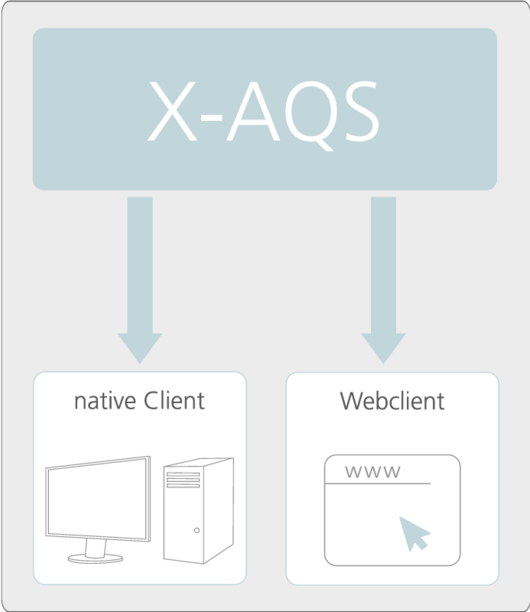
X-AQS Webclient
System instructions
In addition to the native client, which requires a prior standard installation on a Windows OS computer, our X-AQS web client is another option available to you. It can be accessed via all current browsers using the latest HTML5 technology, and no program files have to be installed on the local computer. The web client is a so-called zero data footprint software client, leaving no permanent trail.
- Look & feel is identical to the previous native client, no extra training required
- Image data is accessible from any web-enabled end device, including iMacs, iPads or other tablet PCs
- Ideal for access from home offices, affiliate clinics or operating theatres
- Much more than just a viewer for display and editing of images: if needed, it can also be used for order placement and patient data management
The actual product configuration depends on the equipment selected and may differ from country to country. The products and product equipment shown in this illustration may differ in individual details from the current delivery program. Subject to changes in the interest of technical progress and errors excepted.